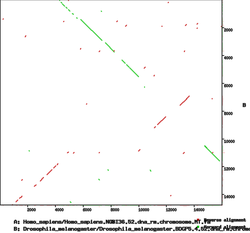1-DAV-202 Data Management 2024/25
Lbioinf1
Revision as of 13:42, 18 March 2021 by Brona (talk | contribs) (→Overview of DNA sequencing and assembly)
The next three lectures at targeted at the students in the Bioinformatics program and the goal is to get experience with several common bioinformatics tools. Students will learn more about the algorithms and models behind these tools in the Methods in bioinformatics course.
Contents
Overview of DNA sequencing and assembly
DNA sequencing is a technology of reading the order of nucleotides along a DNA strand
- The result is represented as a string of A,C,G,T
- Only fragments of DNA of limited length can be read, these are called sequencing reads
- Different technologies produce reads of different characteristics
- Examples:
- Illumina sequencers produce short reads (typical length 100-200bp), but in great quantities and very low error rate (<0.1%)
- Illumina reads usually come in pairs sequenced from both ends of a DNA fragment of an approximately known length
- Oxford nanopore sequencers produce longer reads (thousands of base pairs or more), but the error rates are higher (5-15%)
The goal of genome sequencing is to read all chromosomes of an organism
- Sequencing machines produce many reads coming from different parts of the genome
- Using software tools called sequence assemblers, these reads are glued together based on overlaps
- Ideally we would get the true chromosomes, but often we get only shorter fragments called contigs
- The results of assembly can contain errors
- We prefer longer contigs with fewer errors
Sequence alignments and dotplots
A short video for this section: [1]
- Sequence alignment is the task of finding similarities between DNA (or protein) sequences
- Here is an example - short similarity between region at positions 344,447..344,517 of one sequence and positions 3,261..3,327 of another sequence
Query: 344447 tctccgacggtgatggcgttgtgcgtcctctatttcttttatttctttttgttttatttc 344506
|||||||| |||||||||||||||||| ||||||| |||||||||||| || ||||||
Sbjct: 3261 tctccgacagtgatggcgttgtgcgtc-tctatttattttatttctttgtg---tatttc 3316
Query: 344507 tctgactaccg 344517
|||||||||||
Sbjct: 3317 tctgactaccg 3327
- Alignments can be stored in many formats and visualized as dotplots
- In a dotplot, the x-axis correspond to positions in one sequence and the y-axis in another sequence
- Diagonal lines show alignments between the sequences (direction of the diagonal shows which DNA strand was aligned)
File formats
FASTA
- FASTA is a format for storing DNA, RNA and protein sequences
- We have already seen FASTA files in Perl exercises
- Each sequence is given on several lines of the file. The first line starts with ">" followed by an identifier of the sequence and optionally some further description separated by whitespace
- The sequence itself is on the second line; long sequences are split into multiple lines
>SRR022868.1845_1 AAATTTAGGAAAAGATGATTTAGCAACATTTAGCCTTAATGAAAGACCAGATTCTGTTGCCATGTTTGAA... >SRR022868.1846_1 TAGCGTTGTAAAATAAATTTCTAGAATGGAAGTGATGATATTGAAATACACTCAGATCCTGAATGAAAGA...
FASTQ
- FASTQ is a format for storing sequencing reads, containing DNA sequences but also quality information about each nucleotide
- More in the lecture on Perl
SAM/BAM
- SAM and BAM are formats for storing alignments of sequencing reads (or other sequences) to a genome
- For each read, the file contains the read itself, its quality, but also the chromosome/contig name and position where this read is likely coming from, and an additional information e.g. about mapping quality (confidence in the correct location)
- SAM files are text-based, thus easier to check manually; BAM files are binary and compressed, thus smaller and faster to read
- We can easily convert between SAM and BAM using samtools
- Full documentation of the format
PAF format
- PAF is another format for storing alignments used in the minimap2 tool
- Full documentation of the format
Gzip
- Gzip is a general-purpose tool for file compression
- It is often used in bioinformatics on large FASTQ or FASTA files
- Running command gzip filename.ext will create compressed file filename.ext.gz (original file will be deleted).
- The reverse process is done by gunzip filename.ext.gz (this deletes the gziped file and creates the uncompressed version)
- However, we can access the file without uncompressing it. Command zcat filename.ext.gz prints the content of a gzipped file and keeps the gzipped file as is. We can use pipes | to do further processing on the file.
- To manually page through the content of a gzipped file use zless filename.ext.gz
- Some bioinformatics tools can work directly with gzipped files.